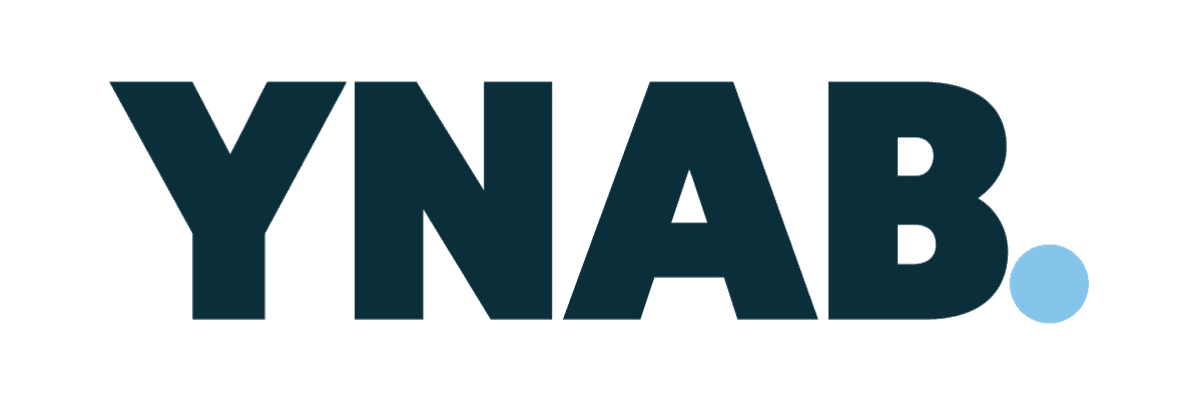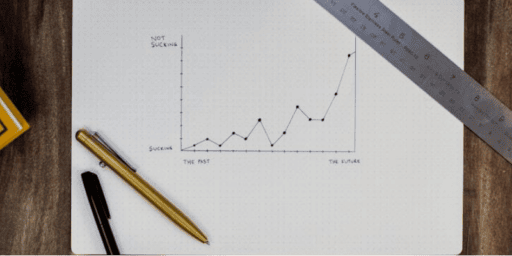You Need a Budget (YNAB) Canada Review
YNAB Review
-
Cost
-
Features
-
User-Friendliness
-
Mobile App
-
Customer Service
-
Education
You Need a Budget Review Summary:
You Need a Budget (YNAB) is one of the best budgeting apps in Canada. Sure, there are many free budgeting apps out there, but they are bare bones tools that might help you see where your money is going, but that is pretty much it.
YNAB provides users with a wide range of budgeting tools that allows users to make each and every dollar not only be accounted for, but also to count for so much more.
While the $99 price tag might seem high at first, in this YNAB review, I’ll explain all of the app’s impressive features, the principle behind the app and more. By the end, you might find that the money you can save using the app will be far more than the price. Plus, they offer a generous 34 day free trial to help you see what it can do before committing.
Pros
- Easy to set up and connect your accounts (if you want to)
- Interface is easy to navigate
- Default template is easy to customize (add categories, rename existing ones, whatever you need)
- Account syncing makes your budget easy to track
- Monthly reports help you monitor your spending
- Customer service and support are excellent
Cons
- The zero-dollar mindset takes some getting used to if you’re unfamiliar with it
- There’s a significant learning curve
- Requires regular upkeep (especially if you choose to enter transactions manually)
- Account syncing can void your bank’s terms of service
- No bill payment feature
- Unable to sync most investment accounts
What is YNAB?
YNAB is more than a simple budgeting app. The idea for YNAB all started in 2003 when founder Jesse Mecham developed a very specific system for managing money so he and his wife could finish school with as little financial stress as possible.
Seeing how effective the system was, he decided to create an app so that others could benefit as well. So, in 2004, he launched YNAB. Today, the company has 125 employees and thousands of uber devoted users.
Unlike other budgeting apps, that will show you how much money you spent and on what, YNAB works by giving every dollar a place before you even spend it. Working with a plan keeps users focused on spending, saving and even investing a certain amount each month.
According to YNAB, new users have saved thousands in the first year of use alone. That’s some serious cash.
How You Need a Budget Works
You Need a Budget is based on the envelope system—a cash-based system where any incoming money is doled out into labelled envelopes (gas, groceries, rent, etc) so that it’s there when you need it. Obviously this system is much more convenient when your envelopes are digital as opposed to the paper kind!
Their entire system is built on 4 key principles:
1. Give Every Dollar a Job
This is basically the envelope system in a nutshell: when money comes in, you give every single dollar a role.
Even if that role is a category called “Things I Forgot to Budget For” (which is totally valid – it’s YOUR budget!).
You make a plan when the money comes in, and then all you have to do is follow the plan. You’ll know whether you should get takeout tonight—because you’ll be able to tell if you have money in your “Takeout” fund (or whatever you choose to call it—more on customization later!
2. Embrace Your True Expenses
We, meaning humans in general, are very, very good at remembering our weekly and monthly expenses and then forgetting the rest. It’s why property taxes can be a shock to the system or how we somehow forget the month where 6 of our friends have birthdays until it’s staring us in the face.
YNAB coaches users to make categories for everything from car breakdowns to holiday gifts to home maintenance so that you never have to worry about where the money will come from – it’s there.
3. Roll With the Punches
Life happens, and YNAB doesn’t want you to be stressed out when it does. They encourage users to be flexible with their budgeting. If you overspend in one category, you can move money from another category to cover it. It means that you can carry on guilt-free (just with maybe fewer movie tickets in your future if that’s the category you raided for extra grocery money).
4. Age Your Money
YNAB’s goal is to have you spending money that’s at least a month old – basically, to always have at least a full month’s income in savings. This breaks the paycheque-to-paycheque cycle and allows you to breathe a little easier.
What The YNAB 4 Principles Look Like In Action
To start with, you create a budget template with every category you need. This is personal to you, depending on factors such as:
- Whether you rent or own
- If you have a car
- If you have pets
- If you have kids
- If you happen to be a raging K-pop fan who needs to buy a monthly album (no judgement)
- If you have expensive taste in coffee (also no judgement)
And so on.
You start with YNAB’s default template and make it your own, creating as many “envelopes” as you need and labeling them in a way that makes sense for you (but seriously, don’t forget sporadic expenses like car repairs or property taxes). When you get paid, you enter that amount in your budget worksheet and then dole it out to the various categories until every dollar is accounted for.
As you move through your days, if you find you need to spend more than you expected in one area, you move money into that category to cover the extra expense. YNAB labels overspent categories in red and categories with extra in green to make it easy to see which areas need money and where you can find it.
YNAB claims that new users save an average of $600 in the first 2 months and $6,000 in their first year. If you follow the program, they say, it won’t be long before you have more than a month’s income sitting in your various categories. The more months you accumulate, the better.
The idea of aging your money gamifies the process – you’re motivated to keep saving because you keep getting closer and closer to month-old money. Then two months…then three. You can read our other article to find other ways to save money each month.
YNAB Canada Review: Price
YNAB is one of the priciest budget apps out there. As of the time of writing, it costs $14.99 USD/month (up from its original $11.99 USD), or $99 annually (up from $84). The annual option is a significant discount, clocking in at $8.25/month, so if you can swing the full year, it’s worth it.
YNAB gives you a 34-day free trial, so by the time you’re asked to buy, you’ll know whether it works for you or not. But just in case, they also have a 100% money-back guarantee. You know, just to cover your bases.
YNAB Canada Review: Features
One thing we can say about YNAB is that you do get a load of excellent features for your money.
Personal Support and Education
YNAB’s customer service and education are second to none. They have 100+ free, online, live Q&As, plus a massive video library. Their customer support email promises a quick turnaround (and delivers!). And a huge and growing community of YNABers is delighted to answer questions in their forums or on their subreddit (which has over 150K users).
If you want a budget app that makes sure you know the ropes and get the help you need, when you need it, this is the one.
Online Portal and Mobile App
YNAB has an online portal with a smooth, intuitive interface. It’s easy to find your way around (and if you do get lost, it’s easy to find all the help you need).
It also has a well-designed and fully-featured app that allows you to check and update your budget on the go, as well as manually enter transactions (if that’s your thing). The app has a 4.8/5 rating from over 45K users on the App Store, with overwhelmingly positive reviews.
Bank Account Syncing
YNAB gives you 3 options for keeping transactions up to date:
- Sync bank accounts and import directly
If you don’t mind giving a third-party program access to your financial data (and potentially breaking your bank’s terms of service), you can link YNAB to all of your bank accounts and have it keep track of transactions and balances automatically. Note: this can violate your bank’s fraud policy, so just be aware, but most online banks in Canada do allow this.
- Import files
You can download transaction files from your bank and upload them to YNAB all at once.
- Manually enter transactions
If you would rather not give YNAB any direct access to your financial information, you can enter each transaction manually. This is the most time-consuming option, but it’s also the safest.
Reports
YNAB gives users access to a series of reports that help you see your income and expenses clearly. If you’re into number-crunching, you can filter your report by categories, timeframe, and accounts. These sharp-looking graphs and tables can help you get a new perspective on your budget.
Goal Setting
YNAB’s goal feature helps users to save for specific large purchases or amounts of savings. This can help you reach your goals faster by keeping your eye on the prize every pay period. YNAB has three general goal types, plus two credit-card-specific goals.
Target Category Balance Goal:
You put money into a specific category until you reach your desired amount, with no timeline in mind.
Target Category Balance Goal with Date:
Ditto, but with a timeline: you put money into a specific category, but with an end date in mind.
Monthly Funding Goal:
You set a goal amount to pay into the category each month
Specific Credit Card Goal tracking:
YNAB takes credit card debt seriously. So seriously that they have a couple of goal settings specifically for credit card repayment.
Pay Off Balance by Specific Date lets you set a deadline for that zero balance and tracks your progress as the months pass.
Pay Specific Amount Each Month doesn’t give you a set timeline but keeps track of your monthly payments to make sure you’re making progress towards your debt-free goals.
How to Use YNAB
First, you’ll definitely want to try out YNAB using the free 34 day trial by downloading the app and signing up for the trial.
Once you have created your account, follow the steps below to start budgeting using YNAB’s 4 principles:
- Connect YNAB to your bank accounts.
- Set your financial goals.
- Make a list of all of your monthly and non-monthly expenses, and fun spending so you can add them as spending categories on the app.
- Assign money to where you want it to go, both for expenses and goals.
- Import transactions so you can accurately track spending.
- Monitor your spending and goals to stay on track.
The YNAB app’s features make it easy to do what would otherwise be time-consuming and arduous tasks. After the initial set up, and some light work throughout and at the end of the month, the process of tracking your money and saving for your goals will be as painless as possible.
YNAB For Canadian Students
The earlier you begin managing your budget, the more likely you will meet your long-term financial goals. YNAB honours this fact by offering college students a free year of YNAB.
To qualify, a user must be a student enrolled in college courses. This includes part-time students, grad students and everything in between. The only requirement is that you must be able to provide proof of enrollment. After your enrollment has been verified, your free one year trial will begin.
Make sure to sign up through the website and not through the app to make sure your free account will be activated.
YNAB knows that being debt-free is one of the keys to financial freedom, and wants to help users achieve that. In 2021 during their debt paydown challenge, the average YNAB customer paid off $8,000 in student loan debt.
This is one of the many reasons that YNAB is so popular. They don’t just sell a product-they are with you each step of the way.
YNAB Canada vs Mint: Comparison Chart
Another major player in the budgeting field is Mint (aka Intuit Mint, since Mint was acquired by financial software giant, Intuit, in 2009). We’ve summarized their main characteristics in the chart below:
YNAB | MINT | |
Fees | $14.99 USD a month or Annual billing $99 USD | Free |
Sync Accounts? | Yes, although may go against your bank’s terms of service | Yes, although may go against your bank’s terms of service |
Security | Bank-grade (or better) encryption | Data is encrypted, but (anonymized) user data is aggregated and sold |
Ease Of Use | Easy once you’re past the learning curve | Easy |
Goal Tracking | ||
In-App Bill Payment | ||
Automatic Categorization | Yes, but frequently incorrect | |
Works for variable income (freelancers etc) | Yes, YNAB has specific resources walking freelancers, etc. through how to budget with variable income | Not ideal for variable income |
Customer service | Excellent, personalized service | Significantly less responsive |
Resources |
Mint is one of the most popular budgeting apps in Canada. Upon investigation, it appears less robust and fully featured as YNAB is, and their customer service is nowhere near as responsive.
Their connectivity for bank account syncing is known to be spotty. They also do that thing that “free” apps do: they make their money from selling your (anonymized, aggregated) data. But as budgeting apps go, it’s free and it does the job you want it to – just with the occasional hassle.
Aside from the differences in pricing and features, the big contrast between the two platforms is in their core approach to budgeting.
Mint is a traditional budgeting program. It tracks your expenses and helps you use your spending history to predict how much money you should budget for each category. It then lets you know when you go over your spending limit so that you can curb your spending in that particular category.
YNAB is a more future-focused approach to budgeting. You take your money and divvy it up into categories before you start spending it, and then move forward with that plan in mind. If you need to adjust a category, you adjust it (with no shame attached).
YNAB may take longer to get the hang of because you’re not only learning a new kind of software, for many people you’re learning a new way of budgeting. But the volume of resources available to you certainly helps.
YNAB Canada FAQ
YNAB Canada Review: Is YNAB Worth It?
While $99 might seem like a high price to pay for someone looking to lower their expenses, the value of YNAB has the potential to save you that much and more.
The principles behind YNAB really work and help you not only manage your money, but also your thinking when it comes to how you approach spending and saving.
By using these specific strategies, which are all integrated into the app, you will have a plan for where each cent of your money is going. This way, nothing goes to waste and you can begin saving up an emergency fund and nest egg in no time.
In addition to the fee, setting up the app will take some time, so potential users need to be prepared to put in the effort, and willing to learn from YNAB’s educational tools in order to make the most of the app.
YNAB seems to truly care about its customers, which can’t be said for all budgeting apps. In fact, on top of a free year promo for college students, it even offers a free month for you and a friend when they sign up using your referral link. If you want to see how YNAB compares to other budgeting apps, check our list of the Best Budgeting Apps for Canadians.