My Favorite Free Personal Finance Apps
Readers often ask what my favourite personal finance apps are. It’s not an easy question to answer, as the apps we choose are highly personalized to our particular needs, goals, habits and more.
The good thing is, there are so many apps out there, that anyone can find exactly what they are looking for. But most of us don’t have the time or patience to try each one out, only to find out that most of them are not tailored to our needs. That’s where I come in! I’ll share with you the best personal finance apps in Canada. As an added bonus, I include a few useful websites I use as well.
In the list below, I have broken down the apps into categories, with various apps underneath. I typically only keep apps on my phone that I use regularly and delete the rest. Also note that I use the Android operating system, but most should be available for iOS as well.
Oh, and you will also notice that all of the apps listed below are free personal finance apps.. what else do you expect from a frugal guy?
Stock Trading Apps
Stock trading apps are perhaps the most important apps to use. Smooth experience and cheap fees go a long way when it comes to stock trading apps. I’ve created a separate article to reflect my thoughts on such apps simply called The Best Stock Trading Apps.
Banking and Budgeting
I have my apps organized in folders by category. This category of banking and budgeting is perhaps the most used folder as I regularly track my spending.
- CIBC Investors Edge/BMO Investorline/Scotia iTrade
- As an investor with a number of trading accounts, I like the idea of keeping on top of my investments by having access to my discount brokerage at my fingertips. While this gives me a sense of security, I’ve yet to make a trade through an app.
- Here you can read more about BMO Investorline, Scotia iTrade and CIBC Investors Edge.
- Mint.com
- I track my spending through the mint.com app because we tend to funnel most of our spending through a cash back credit card for the points/rewards (we always pay off the balance). This is likely the most used app on my phone. I do not have my online bank account connected to mint as it is against big bank terms of service, but I rarely use debit for a purchase anyways.
- Xe.com
- For one reason or another, I have a habit of checking foreign exchange rates (FX). I’m interested in the value of CAD relative to USD for a couple of reasons. First, as an investor, I’m interested in the impact of FX on my portfolio as I hold a significant amount of US holdings. In this case, a strong USD is great. On the other hand, we’ve been on a few family vacations to the U.S, so as a budgeter, I like knowing how much things are going to cost me ahead of time. While on vacation, a weak USD is preferred. :)
- XE also offers its international money transfer service. Here is a review by MoneyTransferComparison.
- LearningtoFI.com
- This is a relatively new personal finance blog by a fellow Canadian. They have a bunch of useful little tools i use quite often, most notably this MER fee calculator which allows you to quickly play around with the numbers and see how much you can save in the long run with different setups.
- BMO/CIBC/TD/PC Financial banking
- I have a number of bank accounts, including PC Financial, and having access to them via an app has made life much more convenient. The best recent advancement is the ability to take a photograph of a cheque to deposit rather than going to a physical ATM.
- Wealthica
- My go-to net worth tracking app. It’s sort of like Mint – but for your investments! You can include many different accounts all in one place. It is fully compatible with most banks (see our EQ Bank Review for more details) and makes keeping track for your “big picture” simple and efficient. For a more complete look, check out this thorough Wealthica Review by a fellow Canadian blogger.
- PocketGuard
- PocketGuard is a great app for those who have a hard time sticking to a budget. After you connect your accounts to the app, it will be able to help you create a budget for bills, necessities and savings goals. The app will also help you set a spending limit, and alert you so you don’t end up in the red. You can even find out if you are paying too much for subscriptions and find better options. The upgraded version makes things more customizable for those who like a bit more control.
- KOHO
- KOHO is a free bank account with an app that will help you track expenses, set goals, and budget like a pro. When you set up a KOHO account, you’ll get a prepaid debit card as well as access to their app. One of KOHO’s best features are the cash back bonuses. You’ll get 0.5% cash back with an opportunity to earn up to 3% on certain purchases. Other perks include a 1.2% interest rate for direct deposit funds as well as access to financial advisors for direct deposit customers.
- Pocketsmith
- This app has the features you need to plan for the future. Using cutting-edge technology, it will use data from your banking and investment accounts to predict what your finances might look like in the future. The free version of Pocketsmith is limited in terms of how many accounts can be added as well as how far into the future you can see. The paid version, on the other hand, unlocks features like being able to link accounts from across the globe, as well as help you look up to 30 years into your financial future.
- Wallet
- The free version of the Wallet app allows you to manually upload data from your bank account, as well as other finance apps, so you can see how much money you have and where it is going. One that makes this a great app is the goal setting feature, which you can use to set goals like paying off debt, buying a home, or saving a vacation. Wallet will help you make sure you are staying on track to meet your goals.
To learn more about my favorite personal finance apps, and apps that can help you save more money, or even make more money, check out Best Budgeting Apps for Canadians. If you really like the idea of apps that make you money, helping you reach those big financial goals sooner, check out our selection of Best Money-Making Apps.
Financial News
I’m an avid follower of financial news, and good or bad, apps have allowed information to flow freely and close to real-time.
- Twitter
- This is by far my #1 source of news as it provides a steady stream of headlines. I follow a number of financial bloggers (if you like, you can follow me here), financial personalities, and major news sites. I regularly share headlines and blog posts to my twitter followers.
- Globe Investor
- The Globe and Mail is among my favourite media outlets for personal finance and investing content. I particularly enjoy articles from Rob Carrick and John Heinzl. One other thing is that they often publish articles in the app that are behind the paywall via regular browser.
- BNN Go
- For one reason or another, I find video content a little more time consuming. As a result, I typically reserve using this type of media when I have time to kill. As far as BNN goes, I enjoy Market Call and the various opinions regarding the economy on a local and global scale.
- Canada Business News
- This app is an amalgamation of the best business and investment sites all across Canada. In the app, you’ll find news from CBC, Financial Post, Canadian Business and more. It’s a great way to get a bird’s eye view of all what’s happening in the markets, helping you make important financial decisions.
- CNBC Breaking Business News
- Investors in the know look at markets all around the globe to help them spot great opportunities for investments, or even to know when it might be time to sell an asset. The CNBC Breaking Business News app gives users a world view on business news, as well as the ability to create customizable alerts and watchlists.
- Marketwatch App
- With the MarketWatch app, you’ll be able to see only the financial news that matters to you with a customizable news channel bar. You’ll also have access to real-time market data, and the ability to create a watchlist of stock picks, making it easy to track their performance on the go.
Rewards and Points Programs
As an avid points enthusiast, the real convenience of using a points program app is that it replaces the physical points card in your wallet/purse! I am a member of a number of programs, some of them include:
- PC Plus
- Previously known as PC Plus, PC Optimum is great for Loblaw stores shoppers. At stores like Real Canadian Superstore, No Frills and Shoppers Drug Mart you will earn points for your purchases. Every week the program sends us custom points “offers” on specific items in store. We use the app to view the list of items to top up our points balance. From time to time, they will offer great promos, like up to $300 off purchases when you redeem 200,000 PC Optimum points.
- Air Miles
- I can’t say that we are big Air Miles collectors, but we tend to shop at stores that offer Air Miles as a perk. Having the app available to collect points comes in handy. If you are interested, here are my tips on how to maximize collecting Air Miles.
- Starbucks
- I know what you are thinking, what is FT doing buying overpriced coffee from Starbucks?? In this program, you load gift cards onto the app to pay for purchases in-store. Using the app to pay for purchases earns “Stars” for benefit levels and other perks. I’m not a regular Starbucks client, but I have received a number of gift cards which I use in the app to collect the points/stars.
- Shoppers Drug Mart
- Even though we aren’t regulars at Shoppers Drug Mart, we tend to visit during their 20x points days and when we get special points offers through the app. We also try to redeem when they have promotional redemption days.
- Cineplex
- We are regulars at the movies, well at least we were before the kids. However, with the kids getting older, we are starting to attend family movies. The Scene points program is a great program that gives you free admission tickets once you reach a points threshold (1000 points for a regular movie). You get 100 points per movie ticket purchased, in addition to earning points through partners such as Sportchek and Cara restaurants (Swiss Chalet, Montanas, Milestones, East Side Marios etc). Also being a member gives you 10% off concession items.
- Rakuten.ca
- If you want to earn rewards on sites you already use to shop online, like Amazon, The Bay and Wal-Mart, this is a fantastic app. Basically how it works is when you shop on the app, you’ll get cash back rewards for your purchases. The app also has loads of coupons and special offers to help you save even more.
- AwardWallet
- This is a great app that helps you keep track of all your rewards in one place. This makes it super convenient because it can be cumbersome to have to track your points on many different websites and apps. Also, you’ll get alerts when your points are about to expire, or when points are added or deducted from any of your connected rewards accounts.
- Checkout 51
- Saving money on necessities like groceries and gas is always a good thing. With Checkout 51, you can save money using coupons and special offers. A big bonus offer you’ll get with the app is $0.25 cash back on every gallon of gas purchased at select gas stations, as well as cash back on everyday grocery purchases.
- Drop
- One thing about this app is that it makes earning rewards super easy. By connecting your credit and debit cards to the app, you’ll avoid having to input any information or upload receipts to earn rewards. When you make in-app purchases, play games or complete quizzes, or link your cards, you will be rewarded with gift cards from popular brands.
- RebatesMe
- RebatesMe is a browser extension that helps you earn cash back rewards on online purchases. Not only can you earn up to 40% cash back, but there are some really deep discounts on many products from brands like Nike and Sephora. Right now they have a sign up bonus of $20 that they’ll give you once you have earned $10 in rewards.
Travel, Hobbies, and Other Apps
While finances are the main theme of the apps that I have installed, I also have other interests such as travel and photography.
- TripAdvisor
- I use this app to read reviews of restaurants/places/events while travelling and consider it a must have, especially if you are travelling to a new area.
- Expedia
- When booking a vacation, I tend to shop around and research the best deals available. Over the last few years, I’ve found Expedia to be a great source for hotels. I like the app because it stores your travel itinerary booked through Expedia.
- Google Photos
- I picked up photography as a hobby after the kids were born. In 2010, I received the Canon T2i as a gift and while I have since upgraded my set of lenses, I still use the camera body today. I find Google Photos to be a useful app to automatically backup all those jpgs on your PC and phone. The best part is that it offers unlimited space, the downside is that it doesn’t backup RAW files.
- Gas Buddy
- Finally, this app provides a comparison of gas prices nearby your location. While Costco around here (in NL) will always offer the best price on gas, I find this app particularly useful when travelling with a car rental.
- Airbnb
- Hotels are nice for a splurge when you are looking to splurge, but if you are looking for something off the beaten path that will give you a unique travel experience as well as save you money, the Airbnb app is sure to be your go to travel planning app. Besides a huge range of places to stay on your travels, they have activities provided at a reasonable fee by local tour guides who will help you make the most of your stay.
- Travel Freely: Points and Miles
- Another one for travel lovers, this app helps you track all of your travel rewards accounts in one place. With the app, you will always know how many points you have, but also you’ll receive advice on how to maximize them as well as get personalized advice on which rewards credit cards might be worth your while. You’ll also have access to a goal tracker, which will allow you to set a points goal for travel anywhere in the world.
- Eventbrite
- Eventbrite has an app and a website that helps you find out what’s going on in your city so you can make the most of your evenings and weekends. There are events for everyone, such as concerts, festivals, networking, charity and more. Many free events are on there as well, so you can save while having a great time.
So, now that you know what I think are the best personal finance apps in Canada, I want to hear from you. What are your most must have apps for all things finance and fun? Let me know in the comments!
If you’re still hungry for more must-have apps, and like to walk on the wild side, you can check out our article on the Best Crypto Platforms and Apps in Canada. Crypto apps are the newest way to invest in all types of crypto, and we’ll cover everything you need to know to get started.
I've Completed My Million Dollar Journey. Let Me Guide You Through Yours!
Sign up below to get a copy of our free eBook: Can I Retire Yet?





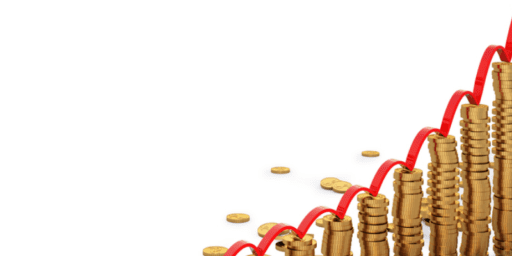



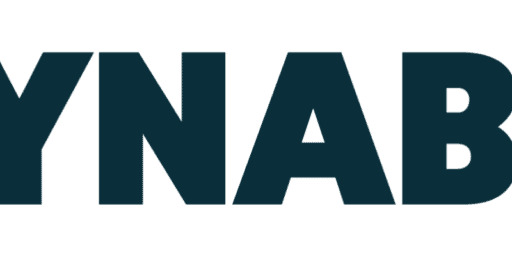

Hi All, I’m looking for suggestions for an app to track personal spending. I’m having a lot of trouble finding what I want (tried like 10 different apps) and there seem to be zero insightful/useful reviews out there.
My desired features are:
-I just want it primarily to track expenses. I don’t need it linked to my bank account or “monitoring” me, telling me how much I have left to spend. I don’t needs wallets and “virtual jars” of money. It’s just about expense tracking
-I’d ideally like one where I can have both my and my wife’s accounts linked. Ie we both input separate expenses into the same tally.
-I want to be able to export to Excel
-Ideally it’d be awesome if it had a receipt photo/scanner. But maybe this is asking too much.
Any suggestions?
Dwilly, do you funnel expenses through a credit card? If so, online programs like mint are pretty comprehensive and automatic. At least that’s what we use.
I do funnel most things through a CC, but it’d be important to have the ability enter some things manually since we all still use cash a bit.
I’m also not really in love with the idea of linking apps to my bank accounts. Probably not super high risk, but just seems like a connection / bit of data sharing that doesn’t need to happen.
Dwilly, you can add manual transactions in mint and also hide some transactions from the budget (like for repayable expenses). We are also weary over connecting bank accounts due to bank terms of service, so we stick to credit cards only in mint.
Great list. I also like Yahoo Finance. It finds a good set of articles on stocks.
One note on Mint.com, if you bank with the same company as the credit cards you have, chances are your password is the same. It’s an important distinction to be aware of.
I would recommend Card Star (available for iOS, not sure about other platforms) for keeping all you loyalty programs’ cards in one place.
do you have a post that explains which trading accounts you use for which purpose?
how do you differentiate between CIBC Investors Edge/BMO Investorline/Scotia iTrade and which ones do you use for what?
Hi Bilal, that is a great idea for a post, thanks!
What about comparison shopping apps like “Flipp”
Thank you for the list @FrugalTrader
We were so sad that there was no Canadian version of Personal Capital that we decided to build a similar tool for Canadians to track their investment and brokerage accounts. It’s called Wealthica. It’s similar to Mint but focussed on investments instead of spendings and operations accounts. We are already tracking about $200M worth of assets. We have a long way to go before getting to Personal Capital’s $245 billion but at least now Canadians have an option available to see and track all their investments in one place.
Full disclosure, I am one of the founders.
Hi Martin,
Thanks for stopping by, I will check out your product.
So is it ok to use mint to track credit cards usage now from their service agreement point of view? Had started using it few years back but stopped after a few weeks when got to know that most of the banks/credit cards did not allow it….did not check it since..
Thanks.
Ken, it’s not just terms of service, I would prefer not to give out bank passwords to a third party. With a bank password, you can do serious damage. However, logging onto a credit card site really only gives you balance information. If there is fraud, dealing with a credit card is much easier than dealing with fraud within a bank account.
The PayPal app is very good and handy! Also, ePost – for the companies that are still on it – is good for bill tracking and electronic filing.
In the US, a great easy way to track your accounts (bank, credit, brokerage, etc.) all together is Personal Capital. For my investing, until I start a little bit of individual trading, I am using Betterment, because it is very user friendly, flexible, and has very low fees.
Thanks for sharing Amy. I’ve heard good things about Personal Capital.
Thanks for your comment, Martin. I’m a US citizen and permanent resident of Canada. I’ve used Personal Capital for some time to track our US retirement accounts, and now I’ll have a place to track our Canadian accounts. All our accounts are advisor-managed by one cross-border firm, but I really don’t care for their accounts view page (although the quarterly reports are excellent). I’ll be visiting Wealthica soon!
Check out Stocard — you can keep all of your rewards programs, library cards, etc. in one place without carrying them with you.
Works with PC Points card, too, so no need for the standalone app.
Thanks Tim, I will check it out!
I was about to suggest the same thing – Stocard is great, totally saved my wallet. Another useful one is AwardWallet – lets you track points for all your points programs in one app and sends you a summary of changes every week – like Aeroplan, Air Miles, some rebate sites, PC points, Scene, gas point programs, etc.