PC Money Account Review – Loblaws Resurrects a New PC Financial No Fee Account
Initial PC Money Account Review Rating (Based on reported details)
-
Fees
-
Unique Loyalty Program
-
Free Cheques (or any cheques at all)
Summary:
Our PC Money Account Review remains a work in progress with the current grade TBD. We’re excited to see what sort of platform and transaction options that PC Financial can bring to the table to go along with their fun little PC Optimum perk program.
Recommended Alternative: Tangerine Bank Check out our Tangerine Review for more details on why they currently sit atop the chequing account standings.
Pros
- Unlimited transactions and no monthly fees
- Excellent rewards program
- PC Financial have done great work on other products
Cons
- No free cheques
- Not yet operational
Note: We’ll be updating our PC Money Account Review as the details get fleshed out and the introduction promo offer codes get created.
For many years, the options for no-fee chequing accounts in Canada were limited to two competitors: PC Financial and ING/Tangerine. When Loblaws decided they didn’t want to worry about daily banking accounts any longer, they let CIBC take the former PC Financial, and turn it into Simplii Financial. Let’s just say the results have not been stellar.
That’s why, when Loblaws announced yesterday that they were resurrecting their old no-fee brand – now called the PC Money Account – there was much activity on the frugal forums across the country.
In their initial press release, PC Financial President Barry Columb stated:
“We’re hearing from Canadians that now, more than ever, they want their money to work
harder for them and the PC Money Account does just that. The PC Money Account fills a gap in the everyday banking landscape, giving Canadians a no-fee account to spend, send and save, all while being rewarded with loyalty points they can actually use on the essentials they need.”
The announcement included the following details about the PC Money Account.
- Unlimited everyday transactions
- No monthly fees
- 10 PC Optimum points on every dollar you spend – anywhere you shop
- 25 PC Optimum points per dollar spent at Shoppers Drug Mart
- 10,000 PC Optimum points for linking an external bank account
- 25,000 PC Optimum points bonus when you set up direct deposit
- Up to 5,000 points each month for online bill payments over $50
- 10,000 PC Optimum points on your first purchase over $50
- Free Interac e-transfer®
- Free cash withdrawals at PC Financial ATMs across Canada
- Personalized savings goals
- Optional Overdraft Protection
- CDIC Protection on eligible deposits
- 24/7 fraud detection and support
- Mastercard Zero Liability Promise for unauthorized purchases
- Accepted anywhere Mastercard is accepted worldwide
What Are PC Optimum Points?
The main differentiating feature of the PC Money Account versus other leading no-fee banking accounts in Canada is the ability to earn PC Optimum Points.
If you weren’t a member back in the old PC banking days, and don’t currently shop at Loblaws or Shoppers Drug Mart, then you may not be aware of what PC Optimum Points are.
Essentially, these points are a loyalty program. You can redeem them at Loblaws at a rate of:
10 PC Optimum Points – $0.01 (Example: 10,000 PC Optimum Points = $10.00)
Basically, what this means is that the new PC Money Account is giving you a 1% cash back option on all of your debit card/bill payment spending – redeemable at Loblaws or Shoppers Drug Mart.
Sometimes Shoppers Drug Mart will have special Optimum Points events, where you can get bonus redemption value (my personal favourite, as I’m not a Loblaws grocery shopper). So if you save your points for those events, you can get slightly better than $0.01 value for them.
In the hopes of generating a big splash with this introductory offer, we see that if you were to set up your paycheque deposit and bill payments through the PC Money Account, you could garner upwards of $50 in value right off the bat by maximizing the Optimum Points bonuses.
If you’re a PC Optimum enthusiast, we definitely recommend checking out the PC Insiders program to make full use of PC’s perks.
PC Money Account Review: App and Platform
We will update this information as soon as there is some user data and feedback to report.
It’s likely worth noting that loyal customers of the old PC Financial regime raved about the customer service. Also, the current PC Financial apps have excellent reviews in both the Apple App store and the Google Play store – so we know that these folks understand how to create a solid digital user experience. With the focus so obviously going away from traditional cheques, and towards a completely-online experience, one would assume that the platform will be pretty slick.
PC Money Account Review – Non-Final Verdict
Usually at the end of our reviews we give our final thoughts and recommendations, but on this one we’ll have to reserve judgement for the time being.
Certainly the no-fee promise, combined with the PC Optimum Points 1% cash back (who doesn’t need to stop at Shoppers once in a while?) represent a very solid value to Canadian customers.
The questions that need to be answered before we can complete our PC Money Account Review and give our final verdict are:
- How good is the app and online platform?
- What will the fees be for taking money out of non-PC Financial ATMs?
- What will interest rates be within the PC Money Account?
- Will the PC Money Account be able to include all or some of the perks that currently make Tangerine the best no-fee chequing account in Canada?
Check out our Tangerine Review for more details on why they currently sit atop the chequing account standings.
I've Completed My Million Dollar Journey. Let Me Guide You Through Yours!
Sign up below to get a copy of our free eBook: Can I Retire Yet?


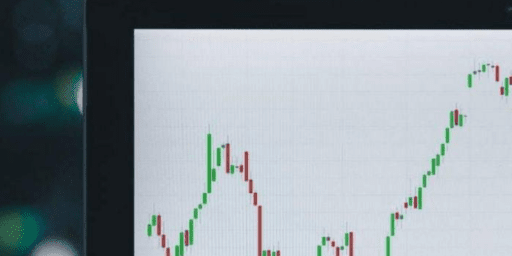




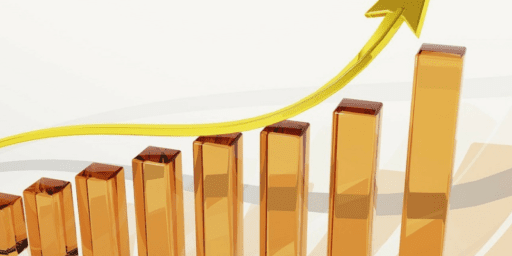
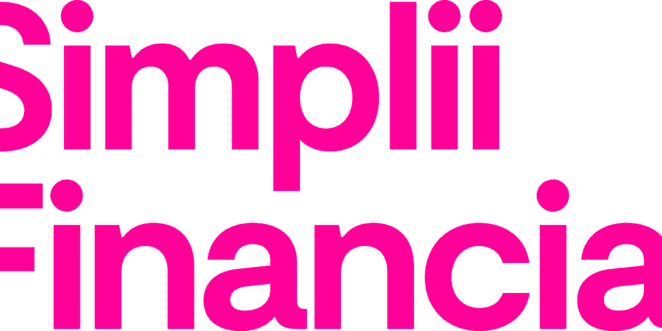
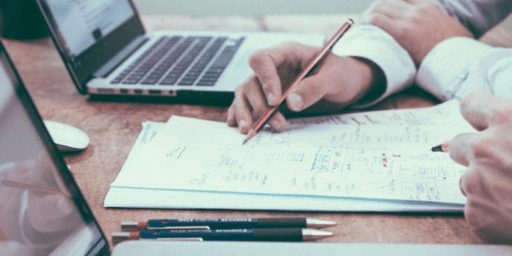

I want to share my horrible experience with anyone who is interested in signing up with PC money account. I opened the account a few months ago and started using it to pay credit card bills. I paid 4 payments to Rogers master card with everything correctly set up, but no payment was showed up on my Rogers master card account. I strayed my money hunting from late October and till now they charged me 45 bucks so that they can trace money and I only got 300 bucks back. The rest of 550 is still in nowhere. If you don’t care about your money, then go ahead with pc money account. No need to mention that the customer service really sucks. Good luck!
When I load my money into this PC money account can I pay off my credit cards and and earn a PC points like I would with my current financial institution’s debit card?
I signed up for the PC Money account and was liking it so far until today….payday…nothing in my account. I switched my payroll to this account to take advantage of the 25000 points but when I checked my account this morning my pay isn’t there. I called and the guy apologized profusely but said it should be there by midnight tonight or latest 9am tomorrow. Not happy!!
I’m glad you posted this. I too was planning to get those 25,000 bonus points (by re-routing my Canada Pension Plan deposits), but now I’ll skip that idea.
I’ve had them for Two weeks, and so far I’m not impressed and will be returning to my previous bank while using this one just for the points.
Before returning to previous Bank, I searched other peoples experiences with them on Facebook and Reddit and they made the decision to switch back to my previous bank so much easier.
I will keep the account open and just fund it for Shopping and bill payment points. Which is going to be a pain in the ass having to call around and have all my info for deposits and payment withdrawals back to old bank account.
This upsets me because I thought the old PC Financial bank account was back like when CIBC was part of it. I thought wrong!
Will not recommend this bank to anybody.
As an existing PC Optimum and PC Financial MasterCard customer for some years already, I also signed up for the PC Money Account. I received the actual bank/debit card very promptly (in the mail), and had one major surprise: This is the first bank card, debit card, or credit card I’ve ever seen that does NOT have a signature strip on the back, and apparently is not to be signed (the activation instructions make no mention of a signature either). Interesting! The Web activation worked fine, by the way, and I had already loaded some money into the account via e-Transfer even before I received and activated the card, a pre-loading that PC Financial encouraged.
How long after you applied did you receive your card?
It took about 5-7 calendar days (not weekdays), which is about as fast as can be anywhere for cards that are personalized with name and card number. Sorry for 11 day delay in replying – this site only just now sent me an e-mail notification of your posting.
That all sucks big time, but one item is not PC Financial’s fault: The Debit MasterCard being rejected on a Canadian Website. You see, ever since the Canadian banks started issuing Debit MasterCard and Debit Visa cards in June 2012, they have been rejected at 50-60% of Canadian Websites and Canadian retailers (in person), because those sites and retailers are using the semi-monopoly Moneris as their card processor, and Moneris doesn’t accept these debit cards in MasterCard/Visa mode (but does accept them in person as long as they are dual Interac Debit and Debit MasterCard/Visa cards). The PC Money Account is not a dual mode card. This nonsense is all the more ironic because Moneris is co-owned by RBC (Royal Bank) and BMO (Bank of Montreal)!
I now use Scotiabank Visa debit card and don’t have any issues.
UPDATE: CRB Was actually rejected by PCMA!!!!! They kept telling me on the phone that there was no pending CRB Payments showing. I switched back to my previous bank. I will not even use the account for points now. Scared my money will get lost. Plus they blatantly lied to me.
Great review! But one correction. You don’t receive 1% cash back on bill payments.
“Earn a bonus of 1,000 PC Optimum points for each of up to five bill payments of $50 or more to unique payees, per calendar month, made using a valid PC Money™ Account. Bonus points will be awarded to your PC Optimum account within 4-7 days of a successful bill payment.”
I opened up an account here I’ve had it for 2 weeks and do not recommend to no one I had my payroll sent over there the first week it was fine my payroll went into the account fine before midnight the night before the 2nd week i had to call customer service when I noticed it was not there I was told it would reach my account at 9AM when it still was not there at 10AM I had to call back was put on hold for 10 min or more waiting for a supervisor she finally came back to the phone no supervisor asked me the name of the company and the total of payroll I was to receive then said they would just make the deposit for me and I asked when will this happen she said they would call me I check around noon and noticed my payroll was finally deposited I do not recommend this account to no one this is so unprofessional I thought it was a scam
What does “linked to an external bank account” mean exactly?
Like if you have an account at RBC, you can link the account with this so that you can transfer money through your banking app to the rbc account.
I think it means you receive these points when you link the PC Money Account with your current bank account. You could therefore transfer funds between these accounts. The PC account does not allow you to cash checks or write checks. I’m guessing they assume customers will keep another account for that purpose.
Who is behind as real Bank this time?
Is it CIBC again?
It is 100% Loblaws this time.